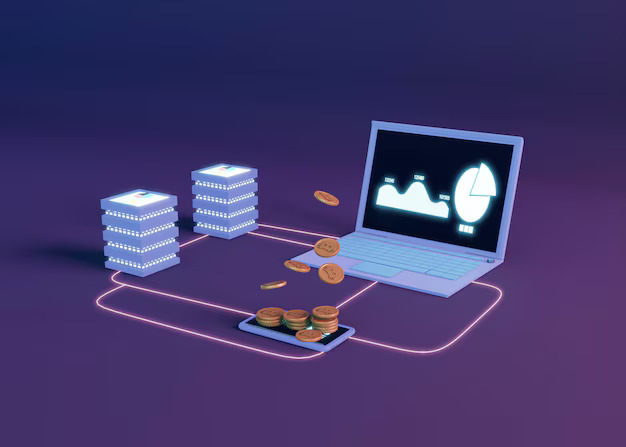Step-by-Step Crypto Guide on Transferring from Binance to Coinbase
As you delve deeper into the cryptocurrency industry, it becomes inevitable to navigate through different exchanges. One such common instance is transferring digital currencies between prominent crypto exchanges like Binance and Coinbase. Whether you’ve been investing in cryptocurrencies for a while or a newbie, shifting assets can seem daunting and complex.
However, there is no need to fret. In this guide, we will break down the process of transferring your digital assets from Binance to Coinbase into simple, manageable steps. We will ensure that even the most novice users can follow along with ease.
Remember, the key to successful cryptocurrency management is understanding how different platforms operate. Each exchange has its unique system, so equipping yourself with the necessary knowledge and skills is essential to efficiently move your cryptocurrencies around, hence mitigating any chances of losing your investments.
In this Step-by-Step Guide: How to Transfer Crypto from Binance to Coinbase, we will help you do just that. By the end, you should be able to seamlessly move your assets between these two top crypto exchanges.
Comprehensive Guide on Crypto Transfer from Binance to Coinbase
Transferring your cryptocurrency from Binance to Coinbase can be accomplished in a few easy steps. These two platforms are two of the most popular cryptocurrency exchanges in the industry, and they allow you to move your digital assets between them with ease. Below is a comprehensive step-by-step guide on making that transfer swift and secure.
Step 1: Start at Binance
First, you need to log in to your Binance account and head to the ‘Wallets’ section. Once there, look for ‘Spot Wallet’, this is where your coins are stored. Use the ‘Search bar’ if you have difficulty finding your currency.
Step 2: Creating Your Withdrawal
Find and click on ‘Withdraw’ next to the cryptocurrency that you want to transfer. This will lead you to a page where you can input all information necessary for the transfer.
Step 3: Insert Your Coinbase Address
At this stage, you need your Coinbase wallet address. To find it just go to your Coinbase account, select ‘Accounts’ and then choose the digital currency you’d like to transfer. Select ‘Receive’ and you will see your wallet address. Copy your unique Coinbase wallet address and paste it in the ‘Recipient’s Address’ field on Binance.
Step 4: Confirm the Transfer
Finalize the transfer by clicking ‘Submit’. A confirmation email will be sent to you, once you confirm the action, the transfer will be initiated.
Note: Remember to double-check the wallet address before making the transaction. Cryptocurrency transactions are irreversible and if you send your coins to a wrong address there’s no way to retrieve them.
Transferring crypto from Binance to Coinbase is a pretty straightforward process. By following these steps, you can move your digital assets safely and efficiently between these two platforms.
Understanding Basics of Crypto Transfers
The fundamental understanding of how to transfer cryptocurrency from one platform to another, like from Binance to Coinbase, is essential for anyone involved in the crypto space. Let’s simplify this process and highlight the key principles one should grasp when initiating a crypto transfer.
What Does The Transfer of Cryptocurrency Involve?
A cryptocurrency transfer fundamentally means moving your digital coins from one location to another. This could mean moving crypto from your own wallet to an exchange, from one exchange to another, or to a private wallet. This whole process is supported by blockchain technology and each transfer gets recorded in the public ledger to maintain transparency and security.
The Elements of a Transfer
- Source Wallet: This is the wallet from where you will be sending cryptocurrency. For a transfer from Binance to Coinbase, Binance would be your source wallet.
- Destination Wallet: The wallet to which you want to transfer your Cryptocurrency. In this case, Coinbase would be the destination wallet.
- Cryptocurrency Address: An address is a string of alphanumeric characters that represents the destination where you’re sending your Cryptocurrency. Most importantly, ensure the address you’re sending to is correct to avoid losing your crypto.
- Transaction Fees: Cryptocurrency transfers usually require a small transaction fee, often paid in the form of the Crypto you are transferring. Ensure you have enough balance to cover the fees.
- Transaction Confirmation: Cryptocurrency transfers are not instantaneous and require confirmations from the blockchain network. Depending on network congestion, some transfers may take up to several hours.
Once you understand these basic elements and how they work, you can facilitate a cryptocurrency transfer. Always double-check wallet addresses and transaction details before confirming a transaction to ensure successful and secure transfers.
Step-by-Step Explanation: Transferring Crypto from Binance to Coinbase
Transferring cryptocurrencies from Binance to Coinbase is a straightforward process. Below is a detailed step-by-step guide that will assist you in completing this process successfully.
Step 1: Login to Your Binance Account
First, you need to login to your Binance account. If you don’t have one, create it, and make sure your account is secure and verified.
Step 2: Start the Withdrawal Process
Once logged in, navigate to Wallet and then select Spot Wallet. Find the crypto you want to transfer, click on Withdraw next to it.
Step 3: Input Your Coinbase Recipient Address
In order to send crypto from Binance to Coinbase, you will need to have your Coinbase deposit address ready. This address should be copied from your Coinbase account and pasted into the recipient address field on Binance.
Step 4: Confirm the Transfer
After inputting your Coinbase recipient address, review all related information to ensure everything is correct. Enter the amount you want to send and click ‘Submit’. You may be prompted to confirm this action using two-factor authentication (2FA).
Step 5: Wait for the Transfer to Complete
Transfers can take some time depending on network congestion. After submitting your transfer request, patiently wait for the confirmation. Once confirmed, your cryptocurrency would be deposited into your Coinbase wallet.
Please note that while transferring cryptocurrencies, it’s crucial to use the precise wallet address for the specific currency. Any mistake can result in the permanent loss of your funds. Always double check before making a transfer.
Detailed Process: How to Convert Cryptocurrencies on Binance
Binance is a global cryptocurrency exchange platform that provides a platform for trading more than 100 cryptocurrencies. Trading on Binance, you have an option to convert one cryptocurrency to another. Here’s how you can do it.
Step 1: Log in to your Binance account
If you don’t have a Binance account, you’ll need to sign up and create one. For those who already have an account, simply enter your credentials and log in.
Step 2: Navigate to the ‘Convert’ tab
Once logged in, locate the ‘Trade’ tab in the header of the website and click on it. From the drop-down options provided, click on the ‘Convert’ option.
Step 3: Select Cryptocurrencies to Convert
On the Convert page, you’ll see two drop-down lists. The first list is where you select the cryptocurrency you own (the one you want to convert from), and the second is where you choose the one you want to convert to.
Step 4: Enter the Amount you want to Convert
Next, enter the amount of cryptocurrency you want to convert in the designated box. Make sure to review the conversion details, including the conversion rate and the amount you will receive after conversion.
Step 5: Click ‘Preview Conversion’
Before confirming the conversion, click on the ‘Preview Conversion’ button to review all the details of the transaction. Check thoroughly before proceeding further.
Step 6: Confirm the Conversion
After checking all the details, proceed by clicking on the ‘Convert’ button. A confirmation window will appear, stipulating all the details of the transaction. Click ‘Confirm’ to proceed with the conversion.
And there you have it. By following these steps, you can easily convert one form of cryptocurrency to another on Binance. Remember, it’s imperative to check review thoroughly before confirming the conversion. Make sure to be mindful of the transaction fees implied by Binance on conversions.
“`html
Protecting Your Crypto Assets During Transfers
Transferring cryptocurrencies from one exchange to another, such as from Binance to Coinbase, requires meticulous attention to ensure the safety of your assets. A minor error may result in an irreversible loss of your crypto assets. Below is a list of how you can safeguard your crypto assets during transfers.
Double Check the Wallet Address
When transferring crypto assets, always make sure to verify the recipient’s wallet address. The wallet address is the unique identifier where your cryptocurrencies will be sent. A wrong address might lead to your assets being transferred to an unknown wallet.
Transfer Small Amounts First
When transferring for the first time, it is always advisable to send a small amount initially. By doing so, you can confirm the accuracy of a wallet address before sending a significant amount of cryptocurrencies.
- Secure Your Device: Make sure your device is secured with updated antivirus software to protect against malware which might attempt to change a wallet address copied to your clipboard.
- 2FA Authentication: Always enable two-factor authentication (2FA) for your accounts. This extra layer of security sets up a barrier even if your account credentials are compromised.
- Public Wi-Fi: Avoid using public Wi-Fi when dealing with cryptocurrencies. Public Wi-Fi networks are often targetted by hackers to steal sensitive data.
- Email Security: Keep your email account secured as it can be used to reset passwords and bypass security measures. Avoid clicking on suspicious email links purporting to be from your crypto exchange.
Adopting these practices won’t diminish the importance of vigilance and caution, but they can protect your crypto assets to a great extent during transfers between exchanges like Binance to Coinbase.
Hidden Fees: What Costs to Expect
When transferring cryptocurrency from Binance to Coinbase, you need to be aware of the potential hidden fees that could increase the cost of your transaction. These costs can vary significantly depending on factors such as the currency being transferred and the specifics of the transaction. Here, we delve into what costs you should anticipate.
Network Fees
All cryptocurrency transactions require the processing of blockchain data, which incurs a network fee, also known as a miner’s fee. This fee is not specific to either Binance or Coinbase but is a general feature of cryptocurrency transactions designed to incentivize data miners to process your transaction on the blockchain.
- Bitcoin Transactions: Approximately $1 to $5, but can fluctuate depending on the status of the Bitcoin network.
- Ethereum Transactions: Cost is typically between $2 and $5, although network congestion could raise the price.
Withdrawal Fees
Both Binance and Coinbase charge withdrawal fees. These fees are separate from the network fee, and they go directly to the platform you’re transferring your crypto from. Make sure to check the withdrawal fee before initiating the transfer.
- Binance Withdrawal Fees: Varies based on the specific cryptocurrency being transferred. Could range from a few cents to several dollars.
- Coinbase Withdrawal Fees: Generally a flat fee of approximately $1, or a variable fee that could be greater depending on the value of the transfer and location.
Note that these fees are subject to change and may vary based on a variety of factors such as market conditions, the value of the cryptocurrency, and more. Always verify the accuracy of fee information before making a transfer.
Common Mistakes to Avoid When Transferring Crypto
While transferring cryptocurrencies between exchanges, such as Binance to Coinbase, can be a straightforward process, avoiding common mistakes ensures safer and faster transactions. The following are a few common mistakes that traders often overlook while transferring cryptos:
Providing Incorrect Wallet Addresses
The most common mistake is providing an incorrect wallet address during the transfer. Cryptocurrencies need to be sent to specific wallets that accept them, and if you enter a wrong address, your cryptos may be permanently lost. To avoid this, always double-check the wallet addresses before initiating a transfer.
Depositing to the Wrong Wallet
Each cryptocurrency has an individual wallet on cryptocurrency exchanges. For instance, Bitcoin should be transferred to a Bitcoin wallet and Ethereum to an Ethereum wallet. Transferring coins into a wallet of a different crypto could lead to the loss. Therefore, ensure that you select the correct wallet for the specific cryptocurrency.
Lastly, be aware of the transaction fees associated with blockchain networks. Sending small amounts of crypto that don’t cover transaction fees can result in unsuccessful transfers. Bear in mind also that cryptocurrency transactions are irreversible once confirmed on the blockchain.
In conclusion, although it is easy to transfer crypto from Binance to Coinbase or any other exchange, it’s vitally important to be attentive to details during the transfer process to avoid common mistakes that could cost dearly.
Securing Your Coinbase Account After Crypto Transfer
Transferring your cryptocurrency from Binance to Coinbase is just the first step. Once the transfer is complete, it’s crucial to make sure your Coinbase account is secure. Here are some essential steps to enhance your security:
1. Enable Two-Factor Authentication (2FA)
Two-Factor Authentication (2FA) is a security measure that requires you to provide two types of identification before accessing your account. It is mainly your password and a unique code sent to your mobile device. To enable it on Coinbase, go to your settings then click ‘security,’ enable the Two-Factor Authentication.
2. Update Your Password Regularly
One of the simplest ways to secure your account is by updating your password regularly. Make sure to use a unique and strong password containing alphanumeric characters – a combination of upper and lower-case letters, numbers, and special characters.
3. Beware Of Phishing Attempts
Stay vigilant and beware of phishing attempts. Phishing is a type of online scam where criminals impersonate legitimate organizations to trick people into revealing sensitive information like usernames, passwords, and credit card numbers.
4. Use a Secure Internet Connection
Always make sure you’re using a secure and private network before logging into your Coinbase account. Public Wi-Fi networks can often be unsafe and leave you exposed to hacking attempts.
Remember, the security of your account is essential, especially when dealing with cryptocurrencies. By following the steps above, you can significantly reduce the risk of losing your investments to cyber criminals.
FAQ How to transfer crypto from binance to coinbase
How can I transfer funds from Coinbase to Binance?
To transfer funds from Coinbase to Binance, go to your Coinbase dashboard and select the cryptocurrency you want to transfer. Copy the Binance recipient address for that crypto, paste it into the Coinbase send form, and confirm the transfer.
What are the steps to transfer BTC from Coinbase to Binance?
To transfer BTC from Coinbase to Binance, on Coinbase, select BTC, choose the transfer option, copy your Binance BTC wallet address, paste it on Coinbase, enter the amount, and confirm the transfer.
Can I transfer assets from Coinbase that Coinbase does not support but are listed on Binance?
You cannot directly transfer assets from Coinbase that it does not support. You’ll need to transfer a supported asset to Binance and then trade it for the desired cryptocurrency on Binance.
How long does it typically take to transfer funds from Binance to Coinbase?
The time to transfer funds from Binance to Coinbase varies depending on network congestion and the cryptocurrency, but it usually takes from a few minutes to a couple of hours.
If I wish to transfer crypto from Coinbase to a Binance Chain wallet, what should I consider?
If transferring to a Binance Chain wallet, ensure that Coinbase supports the transfer of the specific asset to Binance Chain, as some chains might not be supported by Coinbase.
Are there any specific instructions on the Binance website for transferring crypto assets from Binance to Coinbase?
Yes, the Binance website provides specific instructions for transferring assets. Go to the Binance website, log into your account, select ‘Withdraw’, enter Coinbase’s wallet address, and follow the on-screen instructions.
Can you transfer Ethereum from Coinbase to Binance using the Coinbase app or Binance mobile app?
Yes, you can transfer Ethereum from Coinbase to Binance using their mobile apps. Access your Coinbase app, select Ethereum, enter the amount, and paste the Binance wallet address copied from the Binance app.
What cryptocurrencies can I transfer from Coinbase to Binance, and does Coinbase Pro offer more options?
You can transfer any cryptocurrency listed on both Coinbase and Binance. Coinbase Pro might offer additional cryptocurrencies that can be transferred if they are also supported on Binance.
How can I ensure the safe transfer of my crypto funds from Binance to Coinbase?
To ensure safe transfer, double-check the recipient address, consider transferring a small amount first as a test, and ensure the asset you’re transferring is supported by Coinbase.
What are the fees associated with transferring cryptocurrencies from Coinbase to Binance?
The fees for transferring cryptocurrencies from Coinbase to Binance depend on the network fee at the time of transfer and the specific cryptocurrency being transferred. These fees are usually displayed when you initiate the transfer.
How do I transfer BTC from Binance to Coinbase?
To transfer BTC from Binance to Coinbase, log into your Binance account, go to the ‘Withdraw’ section, select BTC, and then copy the Coinbase BTC wallet address. Paste this address into the Binance withdrawal page, specify the amount you would like to transfer, and complete the process.
What should I do if I want to transfer crypto from Coinbase to Binance?
If you want to transfer crypto from Coinbase to Binance, first log into your Coinbase account and copy the wallet address for the crypto you want to transfer. Then, log into your Binance account, go to the ‘Deposit’ section, paste the Coinbase address, and transfer your funds.
Can I use Coinbase and Binance accounts for crypto trading of assets not listed on Coinbase but supported by Binance?
Yes, you can use both Coinbase and Binance accounts for crypto trading. Transfer a crypto asset listed on Coinbase to your Binance account, then trade it for the asset that is not listed on Coinbase but supported on Binance.
Are users able to transfer assets from Coinbase to Binance using a bank transfer method?
Direct bank transfers from Coinbase to Binance are not possible. Instead, you would need to sell your crypto for fiat currency on Coinbase, withdraw to your bank, then deposit the fiat to Binance and buy crypto there.
How does the Binance verification process impact the ability to transfer assets from Coinbase?
The Binance verification process is important for security and compliance. It must be completed before you can transfer large amounts of assets from Coinbase or any other platform to Binance, as it impacts withdrawal and deposit limits.