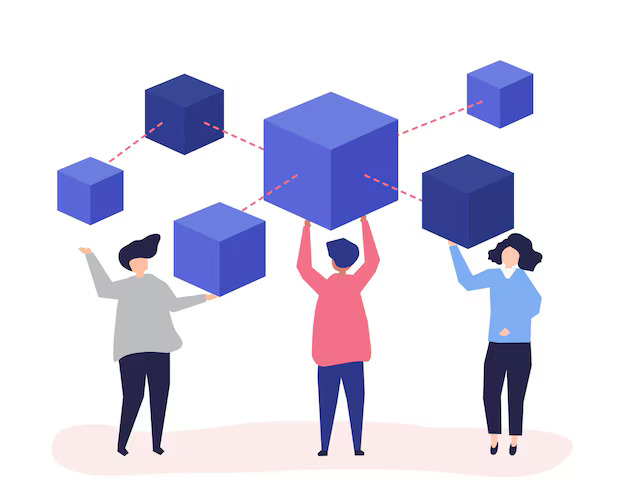Best practices for sending bitcoin to another wallet easily and securely
In the world of digital currency, Bitcoin has emerged as the most popular and widely used cryptocurrency. As more and more people get involved in this exciting and innovative form of currency, it’s important to understand how to send Bitcoin to another wallet.
Whether you’re looking to transfer Bitcoin to a friend, make a purchase online, or simply move your Bitcoin to a more secure wallet, the process is quick and easy. In this guide, we’ll walk you through the steps to ensure a smooth and successful transaction.
Step 1: Choose a Wallet
The first step in sending Bitcoin to another wallet is choosing the right wallet for you. There are several options available, including online wallets, software wallets, and hardware wallets. Each type of wallet has its own advantages and disadvantages, so it’s important to do your research and choose the one that best fits your needs.
Online wallets are convenient and easy to use, but they may be more vulnerable to hacking. Software wallets provide more security, but require you to download and install software on your computer. Hardware wallets offer the highest level of security, but can be more expensive and less user-friendly.
Step 2: Obtain the Recipient’s Wallet Address
Once you have chosen your wallet, the next step is to obtain the recipient’s wallet address. This is a unique identifier that allows you to send Bitcoin to the correct wallet. To obtain the address, simply ask the recipient to provide it to you. It will usually look something like this: 1A1zP1eP5QGefi2DMPTfTL5SLmv7DivfNa.
It’s important to double-check the wallet address before sending any Bitcoin to ensure that you are sending it to the correct recipient. Bitcoin transactions are irreversible, so if you send Bitcoin to the wrong address, you may lose your funds.
Step 3: Send the Bitcoin
Once you have the recipient’s wallet address, sending Bitcoin is a straightforward process. Simply open your wallet, select the option to send Bitcoin, and enter the recipient’s wallet address and the amount you wish to send. Double-check the details, including the amount and the recipient’s address, before confirming the transaction.
Keep in mind that Bitcoin transactions can take some time to be confirmed, especially during periods of high network activity. Be patient and wait for the transaction to be confirmed before considering it complete.
By following these quick and easy steps, you can send Bitcoin to another wallet with confidence. Remember to always double-check the recipient’s wallet address and take necessary precautions to keep your Bitcoin secure. With a little practice, sending Bitcoin will become second nature as you navigate the exciting world of digital currency.
Overview of Bitcoin Transactions
A Bitcoin transaction is a transfer of ownership of bitcoins from one address to another on the Bitcoin network. It is recorded on the blockchain, a public ledger that is accessible to everyone. The transaction consists of inputs and outputs, where inputs represent bitcoins being spent and outputs represent bitcoins being received.
Each Bitcoin transaction has a unique transaction ID, which is a string of alphanumeric characters. This ID can be used to track and verify the transaction on the blockchain. Bitcoin transactions are irreversible, meaning once a transaction is confirmed, it cannot be reversed or canceled.
When sending bitcoins to another wallet, you need to specify the recipient’s wallet address. This address is a string of alphanumeric characters, similar to an email address. It acts as the destination for the bitcoins being sent.
To send bitcoins, you need to have a Bitcoin wallet. There are different types of wallets, including web wallets, mobile wallets, and hardware wallets. These wallets store your private keys, which are used to sign the transaction and prove that you are the legitimate owner of the bitcoins being spent.
When you initiate a Bitcoin transaction, you specify the amount of bitcoins you want to send and the recipient’s wallet address. The wallet software then creates a transaction by selecting unspent transaction outputs (UTXOs) from your wallet’s balance that are sufficient to cover the amount you want to send. These UTXOs represent the bitcoins you have received in previous transactions.
The transaction also includes a fee, which is a small amount of bitcoins paid to the miners who process and validate the transactions on the network. The fee is optional but recommended to ensure faster confirmation times for your transaction.
Once the transaction is created, it is broadcasted to the network and included in a pool of unconfirmed transactions. Miners then select transactions from this pool and include them in a new block, which is added to the blockchain. The more fees you pay, the higher the priority your transaction has for being included in the next block.
After a certain number of confirmations, typically six, the transaction is considered confirmed and the recipient can access the bitcoins. Confirmations refer to the number of blocks that have been added to the blockchain after the block containing the transaction.
In summary, Bitcoin transactions involve transferring ownership of bitcoins from one address to another on the blockchain. It requires a wallet and a recipient’s address, and is recorded and verified on the blockchain. Fees are paid to incentivize miners to process and validate the transactions.
Understanding Bitcoin Wallets and Addresses
Before learning how to send Bitcoin to another wallet, it is important to understand the basics of Bitcoin wallets and addresses. Bitcoin wallets are digital wallets that allow you to store, receive, and send Bitcoin securely. They come in different forms, such as software wallets, hardware wallets, and online wallets.
Types of Bitcoin Wallets
1. Software Wallets: These wallets are downloadable applications that you can install on your computer or mobile device. They offer a high level of security and give you full control over your private keys.
2. Hardware Wallets: These wallets store your private keys offline on a physical device, such as a USB stick. They provide the highest level of security as they are not connected to the internet and are resistant to malware attacks.
3. Online Wallets: These wallets are web-based platforms that allow you to access your Bitcoin through a web browser. They are convenient for regular transactions but are considered less secure than software and hardware wallets as they rely on the security measures of the platform.
Bitcoin Addresses
A Bitcoin address is a unique identifier that allows you to receive and send Bitcoin. It is a string of alphanumeric characters and looks like a long random sequence. Each Bitcoin wallet has its own unique address.
When sending Bitcoin to another wallet, you will need to provide the recipient’s Bitcoin address. It is important to double-check the address to avoid any mistakes as Bitcoin transactions are irreversible. If you send Bitcoin to the wrong address, it cannot be reversed or recovered.
| Software Wallets | Hardware Wallets | Online Wallets |
|---|---|---|
| Downloadable applications | Physical devices | Web-based platforms |
| High level of security | Highest level of security | Less secure |
| Full control over private keys | Offline storage | Relies on platform security |
Preparing to Send Bitcoin
Before you can send bitcoin to another wallet, there are a few steps you need to take to ensure a smooth and secure transaction. This section will guide you through the necessary preparations.
Create a Wallet
If you don’t already have a bitcoin wallet, you’ll need to create one. There are many different types of wallets available, ranging from online wallets to hardware wallets. Choose a wallet that suits your needs and follow the instructions to set it up.
Ensure Sufficient Funds
Before sending bitcoin, you need to make sure that your wallet contains enough funds to cover the transaction. Check your wallet balance to ensure that you have the necessary amount of bitcoin available to send. Keep in mind that there may be transaction fees associated with sending bitcoin, so take that into account when determining the total amount you want to send.
Confirm Recipient’s Wallet Address
Double-check the recipient’s wallet address to ensure that it is correct. Bitcoin transactions are irreversible, so if you send bitcoin to the wrong address, it may be lost forever. To avoid any mistakes, it is recommended to copy and paste the wallet address rather than manually typing it.
| Important Note: |
|---|
| Always verify the first few and last few characters of the recipient’s wallet address to ensure that it matches the intended destination. Scammers may try to trick you by changing a few characters, so it’s crucial to be vigilant. |
Once you have completed these preparations, you’re ready to proceed with sending bitcoin to another wallet. The next section will walk you through the steps to initiate the transaction.
Step-by-Step Guide on Sending Bitcoin
Sending Bitcoin to another wallet is a straightforward process that involves a few simple steps. Below, we have provided a step-by-step guide on how to send Bitcoin:
Step 1: Access Your Bitcoin Wallet
First, open your Bitcoin wallet software or app. This could be a desktop wallet, mobile wallet, or web-based wallet.
Step 2: Locate the “Send” or “Send Bitcoin” Option
Once you have accessed your wallet, look for the option to send or send Bitcoin. This option is usually located in the navigation menu or on the main page of the wallet.
Step 3: Enter the Recipient’s Wallet Address
After clicking on the “send” option, you will be prompted to enter the recipient’s wallet address. Make sure to double-check the address to ensure accuracy. Bitcoin transactions cannot be reversed, so it’s essential to send funds to the correct address.
Step 4: Specify the Amount to Send
Next, specify the amount of Bitcoin you want to send to the recipient. You can enter the amount in either Bitcoin (BTC) or its equivalent in a fiat currency (such as USD or EUR).
Step 5: Choose the Transaction Fee
Most wallets allow you to choose the transaction fee for your Bitcoin transfer. The higher the fee, the faster your transaction is likely to be processed by the network. If time is not a crucial factor, you can opt for a lower fee.
Step 6: Verify Transaction Details
Before finalizing the transaction, carefully review all the details, including the recipient’s address, the amount being sent, and the transaction fee. Ensure that everything is accurate to proceed.
Step 7: Confirm and Send
Once you have reviewed the transaction details, click on the “confirm” or “send” button to initiate the Bitcoin transfer. Depending on your wallet, you may need to provide additional authentication, such as a PIN or password.
Step 8: Wait for Confirmation
After sending the Bitcoin, you will need to wait for the transaction to be confirmed by the network. This process typically takes a few minutes to an hour, depending on network congestion.
Step 9: Transaction Complete
Once the transaction is confirmed, the recipient will receive the Bitcoin in their wallet. You can check the transaction status on the blockchain explorer by using the transaction ID provided by your wallet.
Note:
It’s crucial to verify the recipient’s wallet address before sending Bitcoin to ensure it is correct. Once a Bitcoin transaction is initiated, it cannot be reversed or canceled. Take extra precautions to avoid any errors or potential scams.
| Step | Action |
|---|---|
| 1 | Access Your Bitcoin Wallet |
| 2 | Locate the “Send” or “Send Bitcoin” Option |
| 3 | Enter the Recipient’s Wallet Address |
| 4 | Specify the Amount to Send |
| 5 | Choose the Transaction Fee |
| 6 | Verify Transaction Details |
| 7 | Confirm and Send |
| 8 | Wait for Confirmation |
| 9 | Transaction Complete |
Considerations for Bitcoin Transaction Fees
When sending Bitcoin to another wallet, it’s important to consider transaction fees. These fees are required to process and prioritize your transaction on the Bitcoin network. Here are some important factors to keep in mind when deciding on transaction fees:
- Network Congestion: The Bitcoin network can sometimes become congested, especially during periods of high activity. When the network is congested, transaction fees tend to increase as users compete to have their transactions included in the next block.
- Transaction Size: Bitcoin transaction fees are usually based on the size of the transaction in kilobytes (KB). The more inputs and outputs your transaction has, the larger its size will be, and the higher the associated fees. Therefore, consolidating inputs and minimizing the number of outputs can help reduce fees.
- Fee Market: Bitcoin’s fee market operates on a supply and demand basis. Miners prioritize transactions with higher fees attached, as they are incentivized to include them in the blocks they mine. Therefore, if you want your transaction to be processed quickly, it is recommended to include a higher fee.
- Fee Estimation: To avoid overpaying or experiencing delays, it’s important to use a fee estimation tool to determine an appropriate amount. These tools take into account the current network conditions and provide an estimation of the fee required for a timely confirmation.
- SegWit and Lightning Network: Utilizing technologies like Segregated Witness (SegWit) and the Lightning Network can help reduce transaction fees. SegWit increases the capacity of the Bitcoin block, allowing for more transactions to be included, while the Lightning Network facilitates off-chain transactions with minimal fees.
By considering these factors and staying informed about the current state of the Bitcoin network, you can ensure that your transactions are processed in a cost-effective and timely manner.
Ensuring Security and Privacy
When sending Bitcoin to another wallet, it is crucial to prioritize the security and privacy of your transaction. Here are some steps you can take to ensure a safe and private transfer:
1. Use a Secure Wallet
Make sure you are using a trusted and secure Bitcoin wallet. Research different wallet options and choose one that has a good reputation for security.
2. Enable Two-Factor Authentication
Activate two-factor authentication (2FA) on your wallet to add an extra layer of security. This will require you to provide a second verification code in addition to your password when accessing your wallet.
3. Double Check the Wallet Address
Before sending Bitcoin, double-check the recipient’s wallet address to ensure accuracy. Bitcoin transactions are irreversible, so sending funds to the wrong address could result in permanent loss.
4. Set a Reasonable Transaction Fee
Maintain security by setting an appropriate transaction fee for your Bitcoin transfer. This will help ensure that your transaction is processed quickly and avoids potential delays or issues.
5. Consider Using a VPN
For added privacy, consider using a virtual private network (VPN) while conducting your Bitcoin transactions. This can help mask your IP address and protect your online activity from prying eyes.
6. Keep Your Private Key Secure
Always store your private key in a safe and secure location. The private key is essential for accessing and transferring your Bitcoin, so it must be kept confidential and protected from unauthorized access.
| Security Tips | Privacy Tips |
|---|---|
| Enable 2FA | Use a VPN |
| Double-check wallet address | Keep transactions private |
| Store private key securely | Minimize personal information sharing |
By following these security and privacy measures, you can ensure that your Bitcoin transactions are safe and your personal information remains confidential.
Questions and answers: How to send bitcoin to another wallet
How do you send crypto from one wallet to another?
To send crypto from one wallet to another, first, ensure both wallets support the cryptocurrency you’re sending. Then, in your wallet app, select the option to send crypto, enter the amount, and the recipient’s public address. Confirm the transaction, considering the network fee.
What are the steps to send Bitcoin to someone using a Bitcoin wallet address?
To send Bitcoin to someone, open your Bitcoin wallet app, select ‘send,’ enter the recipient’s Bitcoin wallet address, and the amount of Bitcoin you wish to send. Review the transaction details, including any network fee, and confirm the transaction.
Can you send cryptocurrency like Bitcoin and Ethereum using just a QR code?
Yes, you can send cryptocurrencies like Bitcoin and Ethereum using a QR code. Scan the recipient’s QR code from your wallet app, which should auto-fill their public address. Then, enter the amount to send and confirm the transaction.
What is the cost to send Bitcoin from one Coinbase account to an external wallet?
The cost to send Bitcoin from a Coinbase account to an external wallet includes a network fee, which varies based on the Bitcoin blockchain’s current congestion. Coinbase will display the fee before you confirm the transaction.
How do you transfer crypto from a mobile app wallet to a cold wallet?
To transfer crypto from a mobile app wallet to a cold wallet, access the send function in the mobile app, enter the amount to transfer, and the cold wallet’s receiving address. Confirm the transaction, keeping in mind the network fee.
What should I know about sending BTC from one Bitcoin wallet to another?
When sending BTC from one Bitcoin wallet to another, know the destination address and the amount of bitcoin you wish to send. Double-check the address for accuracy and consider the transaction fee, which is required on the Bitcoin network.
How can users send and receive cryptocurrencies like Bitcoin and Ethereum?
Users can send and receive cryptocurrencies like Bitcoin and Ethereum using a cryptocurrency wallet. To send, enter the recipient’s address and the amount. To receive, provide your wallet address to the sender. Transactions require network fees on the blockchain.
Is it possible to send Bitcoin Cash to a Bitcoin wallet, and what are the implications?
It is not advisable to send Bitcoin Cash to a Bitcoin wallet as they operate on different blockchains. Sending cryptocurrencies to the wrong wallet type can result in the permanent loss of those assets.
What are the steps to transfer Bitcoins from one wallet to another, like transferring from a hot wallet to a cold wallet?
To transfer Bitcoins from a hot wallet to a cold wallet, open the hot wallet, select the option to send Bitcoin, enter the cold wallet’s address, specify the amount, and confirm the transaction. Ensure the cold wallet supports Bitcoin before transferring.
How do I know if my wallet supports the cryptocurrency I want to send or receive?
To know if your wallet supports a particular cryptocurrency, check the wallet’s documentation or the supported assets list within the wallet app. Most wallets clearly list the cryptocurrencies they can store, send, and receive.